Streaming with Suspense and NextJS
Published on January 14, 2024
In this lesson we will learn how the backend server deals with <Suspense> and how <Suspense> effects Server-Side-Rendering (SSR).
Server-Side-Rendering (SSR)
In server side rendering a backend node will evaluate our React components to create the initial HTML page. This HTML page will be sent to the browser and the browser will render it.
The generated HTML will contain data fetched from api, so the user will not see a simple loading screen but actual content. The site will load fast even with slow internet connection, the server will fetch the data which will be fast.
We can generate the HTML during build time - this is called Static Site Generation (SSG) or we can generate the HTML during runtime - this is called Server-Side-Rendering (SSR). SSG is relevant for specific sites where the HTML depends on the build and not on the user entering the site, we will not touch SSG and will discuss SSR where the backend needs to generate HTML with every request.
On SSR when the server is getting the request it will evaluate the react components, grab the data from the api, generate HTML and then send the HTML to the browser. The client will render the HTML, will download the JS files, and then Hydrate the HTML. Hydration means that the client will attach event listeners to the HTML elements and will make the HTML interactive. After hydration the site will be interactive and will behave like a regular React app, and the logic will arrive from the js files.
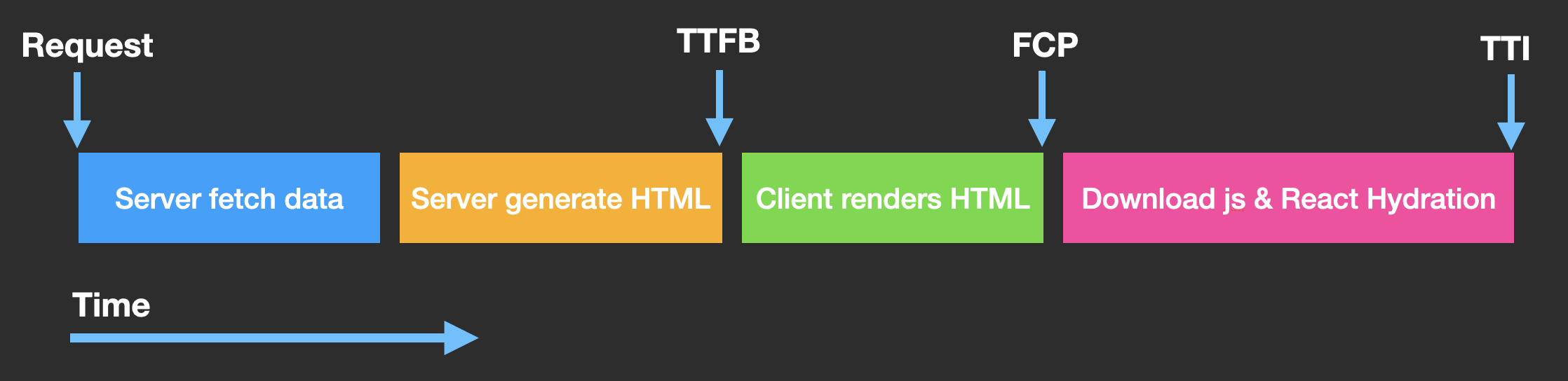
Few definitions that we should be acquainted with:
- TTFB - Time To First Byte - the time it takes for the server to send the first byte of data to the browser.
- FCP - First Contentful Paint - the time it takes for the browser to render the first HTML element.
- TTI - Time To Interactive - the time it takes for the browser to finish the hydration process and the site is interactive.
SSR and TTFB problem
Let’s demonstrate a problem we had in the past with SSR. The easiest way to create an SSR react web site is by using NextJS. NextJS is a framework that allows you to create a React web site with SSR out of the box. It’s very easy to use and it’s very popular. Let’s create a simple NextJS app:
npx create-next-app@latestYou will be asked a few questions:

open the created project with your ide.
You can run the project using
npm run devLet’s imagine that our homepage (file: app/page.js) has 2 server requests (we will mimic them using timers).
'use client';
import {use} from 'react';
// generates a promise that resolves after the given timefunction createTimerPromise(time, message) { return new Promise(resolve => { setTimeout(() => { resolve(message); }, time); });}
// promise that resolves after 2 secondslet shortQuery = createTimerPromise(2000, 'short query');
// promise that resolves after 5 secondslet longQuery = createTimerPromise(5000, 'long query');
export default function Home() { const short = use(shortQuery); const long = use(longQuery);
return ( <> <div>{short}</div> <div>{long}</div> </> );}If you look at the network tab you will see that the page is rendered only after 5 seconds. The time it takes for the server to grab data, and the user waiting without seeing anything is called TTFB (Time To First Byte). This is a problem because the user is waiting for a long time without seeing anything.
Streaming HTML
To solve the TTFB problem we can stream the HTML. Streaming HTML means that the server will send the HTML in chunks. The browser will render the HTML as it arrives. The browser will not wait for the entire HTML to arrive, it will render the HTML in chunks as it arrives.
The server returns chunks of the HTML which are often referred to as “frames” or “chunks”.
The browser can progressively render the HTML as it arrives, and does not have to wait for the entire HTML.
User can see the content faster, even part of the content is better than nothing, and some will arrive really fast, and the server calls will also be faster on the backend so overall the client will have everything load faster then if the client made the requests himself.
It’s also less consuming on the server because the server does not have to generate the entire HTML before sending it to the client.
It can solve the TTFB problem cause now we can render part of the HTML after the short query arrives.
Streaming HTML example
Let’s examine a simple HTML streaming example using ExpressJS.
Create an empty dir demo-express-streaming and cd to that dir and init npm:
npm init --yesInstall express:
npm i expressCreate a file main.js with the following content:
const createApplication = require('express');
const app = createApplication();
app.get('/', (req, res) => { res.setHeader('Content-Type', 'text/html; charset=utf-8'); res.setHeader('Transfer-Encoding', 'chunked');
res.write('Hello World!');
setTimeout(() => { res.write('lurem ipsum'); }, 1000);
setTimeout(() => { res.write('academeez.com'); }, 3000);
setTimeout(() => { res.end(); }, 5000);});
app.listen(3000, () => { console.log('Server is running on port 3000');});In the code above we are creating an express application, and we are creating a route for the / path.
We are setting the Content-Type header to text/html; charset=utf-8 and the Transfer-Encoding header to chunked, this will allow us to stream the HTML.
We then return the first chunk Hello World! after 1 second we return the second chunk lurem ipsum and after 3 seconds we return the third chunk academeez.com and after 5 seconds we end the response.
As for the client, if he requests in the browser the http://localhost:3000 path he will see a request that ends after about 5 seconds but he will see the Hello World! right away and the other content while their timers are invoked.
So all the content is sent in chunks, and the browser renders the HTML as it arrives.
Suspense and Streaming
The backend evaluates <Suspense> in a streaming frame, it will evaluate the <Suspense> promises, and if they are pending (atleast one) it will stream the fallback as a streaming HTML frame, if all the promises are resolved it will stream the children, and if atleast on promise is rejected it will stream the content of the error-boundary (or uncaught exception if there is no error-boundary).
Now that we know that <Suspense> is a streaming frame, we can wrap our calls under <Suspense> to send HTML content even after the first call.
let’s return to our NextJS app and wrap the short and long calls with <Suspense>:
Create a file app/timer.js with a function that can create a promise that is resolved after the given time with a message:
export function createTimerPromise(time, message) { return new Promise(resolve => { setTimeout(() => { resolve(message); }, time); });}We will create 2 components, one for the short call that took 2 seconds and one for the long call that took 5 seconds:
import {createTimerPromise} from './timer';import {use} from 'react';
// promise that resolves after 2 secondslet shortQuery = createTimerPromise(2000, 'short query');
export function Short() { const short = use(shortQuery); return <div>{short}</div>;}import {createTimerPromise} from './timer';import {use} from 'react';
// promise that resolves after 5 secondslet longQuery = createTimerPromise(5000, 'long query');
export function Long() { const long = use(longQuery); return <div>{long}</div>;}We are using the use function to unwrap the promise, and send the promise pending to the closest parent <Suspense>.
Now on the app/page.js we will wrap the short and long components with <Suspense>:
'use client';
import {Suspense} from 'react';import {Short} from './short';import {Long} from './long';
export default function Home() { return ( <> <div> <Suspense fallback={<div>Loading short...</div>}> <Short /> </Suspense> </div> <div> <Suspense fallback={<div>Loading long...</div>}> <Long /> </Suspense> </div> </> );}Notice that our backend while rendering the initial HTML will create 2 streaming frames, one for the short call and one for the long call. The client will start seeing the screen after 2 seconds which gives us a better user experience.
The source code is located here: source code
Summary
In this lesson we learned how <Suspense> behaves on the server side when we are server side rendering.
We learned that <Suspense> is a streaming frame, and that the server will stream the fallback if the promise is pending, and will stream the children if the promise is resolved, and will stream the error-boundary if the promise is rejected.
We learned how to improve the user experience in our site by loading initial HTML fast, with content and not just a loading screen, and stream that content so the user will start seeing response content at an earlier stage.
The source code is located here: source code