React Components
Full free guide to everything you will ever need to know about React Components.
React is a simple library with main goal of giving you tools to create UI components. A component represents part of your user interface. Let's take this image of academeez homepage as example:
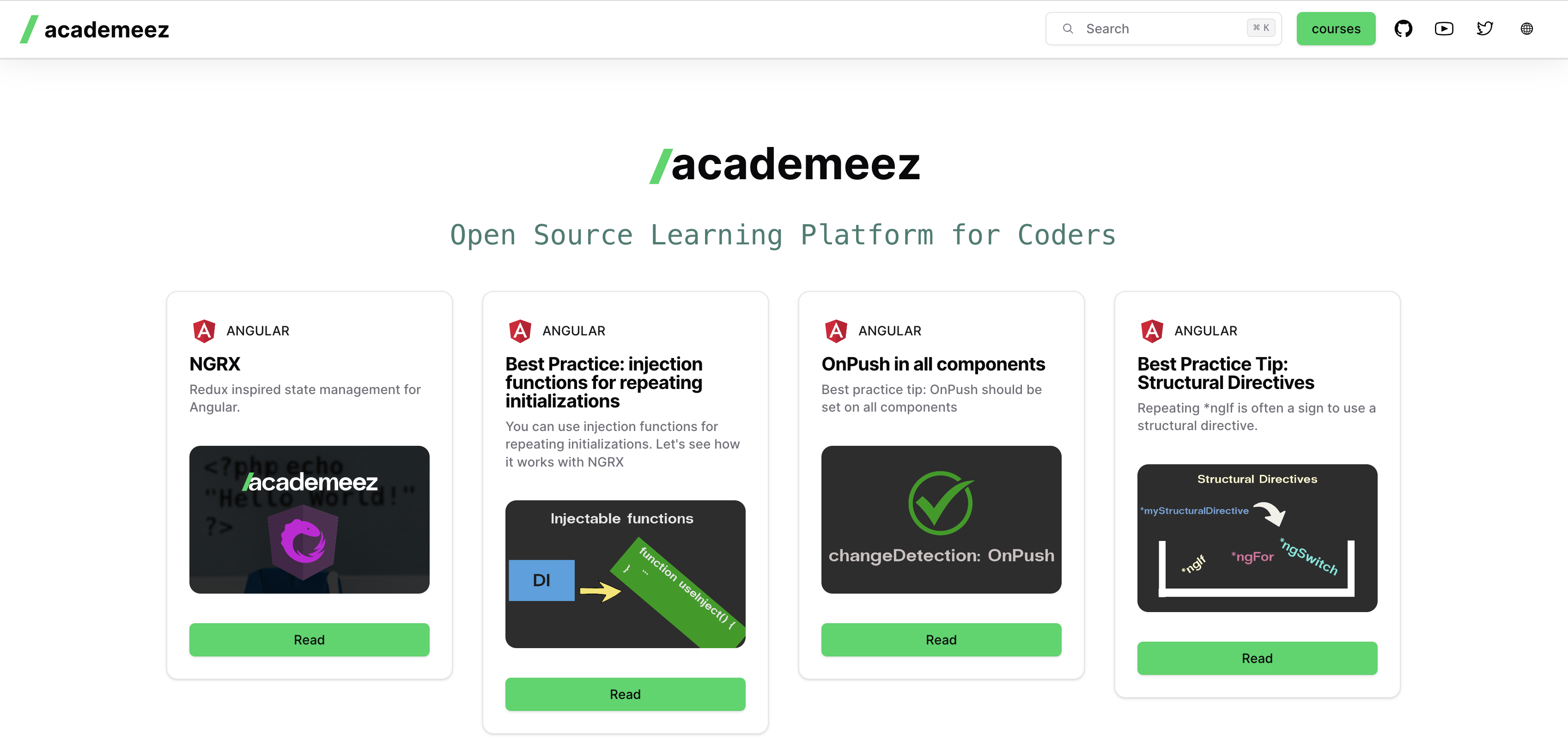
If we would like to create this homepage using React, we can create a component for the Header, a component for those lesson cards, and basically create different ui components that together will construct this screen.
After we create a UI component with React, that component turn to a new tag (we use syntax similar to HTML that is called JSX - more on that later in the course), so if you created a UI component for Header, you can now reuse that component by placing the <Header /> tag.
Component in React is a function
A component in React is represented by a function that usually returns a syntax that is similar to HTML (JSX) which describes how the component should look like. Let's take a look at a simple component that will render a button:
function MyButton() {
return <button>Click Me</button>
}Exercise - your first component
First lesson and you'll already write your first React UI Component. No need to install anything, you can simply write the exercise solution here in the site. Create a component that will display a login form with 2 inputs - username and password, and a button to submit the form. There is a solution to the exercise below so you can see the result.
Solution
Summary
React essence is to give you an easy api to create reusable UI components. A component is a function that returns a JSX syntax (resembels HTML) that describes how the component should look like.
You saw how easy it is to create your first React component